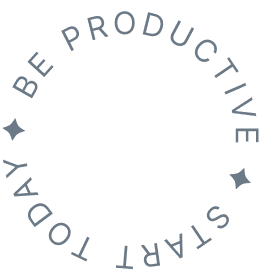< Back
Content
The Ultimate Guide to Building a Knowledgebase
Jun 28, 2023
In today's competitive business landscape, customer service is more important than ever. With so many options available to consumers, providing excellent support can be the key to standing out from the competition and building a loyal customer base. And at the heart of every great customer support team is a robust knowledge base.
But building a knowledge base isn't just about creating a repository of information. It's about creating a resource that empowers your support team and customers to find the answers they need quickly and easily, without having to wait on hold or submit a support ticket. By doing so, you can provide a more efficient and effective support experience that delights your customers and drives business growth.
In this blog post, we'll provide a comprehensive guide to building a knowledge base that will revolutionize your customer support process. From identifying your team's needs and choosing the right platform, to creating a structure, developing content, and promoting the knowledge base to your team and customers, we'll cover everything you need to know to build a knowledge base that enhances the customer experience.
By following our step-by-step guide, you'll be able to create a knowledge base that streamlines your support process, reduces response times, and provides accurate and consistent information to your customers. Not only will this lead to happier customers, but it will also free up your support team's time, allowing them to focus on more complex issues and provide even better service.
So if you're ready to take your customer support to the next level, let's dive in and start building your knowledge base.
Step 1: Assess your support teams needs
The first place to start when starting to build out a knowledge base is an evaluation of your current support process, specifically focussing on the areas in which your support team are constantly struggling to find the correct information, that causes them stress, and leads to elevated response times for customers.
This evaluation process can be split into three separate buckets.
Get feedback from your team and customers
To build a comprehensive knowledge base, you need to identify the most common customer queries.
Your support team is the best source of information on this, as they have intimate knowledge of the issues customers face.
Start by bringing your team together and asking them about the common themes they see in the tickets they respond to.
If your team is large, consider sending out a survey to extract this information.
You can also review support tool data to understand and evaluate common queries your support team is getting.
Analyze the last month of tickets and responses to get a clearer picture of where your support reps are spending most of their time.
You can also review any macros that your team has saved. Macros are often created for issues that support teams receive regularly and want to respond to in an automated way.
Social media and community sites are also a valuable resource for identifying common customer issues.
If customers are voicing concerns on social media, it usually means that it is a particularly painful issue. If these comments are also piled up by other customers, it's a good indicator that it might be a common issue or problem that could easily be addressed in your knowledge base.
Analyze key support team metrics
Analyzing key support team metrics is an important step in determining what needs to be included in your knowledge base.
Start by identifying the key performance indicators (KPIs) that your support team is assessed on, such as first response time, customer satisfaction score, or average hold time. Analyze these metrics to determine where there may be issues that are preventing your team from hitting their targets.
For example, if you find that tickets related to a specific feature of your product are consistently bringing up your average response time, this could be an indication that there is a need for a knowledge base document that covers that feature in more detail.
By addressing these specific issues in your knowledge base, you can improve your support team's efficiency and effectiveness.
By using data to identify common issues, you can build a knowledge base that addresses the specific needs of your support team and customers and ultimately improves the overall customer experience.
Determine what types of information and resources need to be in your knowledge base
Now that you have identified the most common customer queries and determined the subject matter for your knowledge base, the next step is to determine how you will build the knowledge base to respond to these requests.
The format of the resources you create is crucial to ensuring that your knowledge base is effective as you start to build it.
While text-based documents are the most common way to build out knowledge base articles, they might not always be the best approach.
Consider using formats like video or infographics to make complex information as clear as possible.
At Jiffy, we enable support agents to use a variety of different mediums to build comprehensive knowledge base documents. We have seen great feedback from customers that video, in certain situations, is the best way to transfer information.
To determine the best content medium for each resource you create, consider the level of complexity of the information and how it will be best understood.
For example, if a common ticket request involves a specific feature in your product, recording a video and explaining how to use that feature could be the most effective way to prevent customers from having that issue.
Step 2: Creating a knowledge base structure
You have done the heavy lifting in terms of collating information, and working through what types of content make sense within your knowledge base.
Now, you have decided upon the structure you are going to build your knowledge base around.
One of the common mistakes with many knowledge bases is that teams simply dump documentation into their tool of choice and that leads to out of date documentation, and an overall structure that is not intuitive to the people using it.
Without having a structure that is intuitive, and enables easy adding and updating of documents, your knowledge base will quickly devolve into something that delivers minimal impact.
Decide on your tech stack
Let me let you in on a little secret…
A knowledge base is not a Google Drive full of documents that customers can search through.
It is not a PDF that customers have to crawl through to get the answers to their questions.
A knowledge base needs to be intuitive and easy to use for both the team creating it and the customers accessing it. To achieve this, you need to decide on the tech stack that you will use to build and manage your knowledge base.
Consider what features and functionality you need, such as search capabilities, user access control, and content organization. You can then evaluate different software solutions or tools that offer these features.
It's also important to ensure that the tech stack you choose is scalable, secure, and easy to maintain over time. This will help you to keep your knowledge base up-to-date and relevant for your customers and team members.
There are several solutions in the market that give you the ability to build out robust knowledge bases including Zendesk, Help Scout and our very own solution at Jiffy.
Organization of content
After choosing the solution that is the best fit for your knowledge base, there is still a lot of work to be done to ensure its success. A common reason for knowledge bases failing is a lack of controls around how information is added.
To give your knowledge base the best chance of success, establish guidelines for who can add information and provide a structured template for how the information is added.
Creating a simple template ensures that all information entered is uniform, giving your knowledge base a consistent look and feel that makes it easier for customers to use and search for information.
Another best practice for organizing content is to implement categorization into your knowledge base creation.
By adding categories and having content creators select the specific category that the new addition fits into, you can create a well-organized knowledge base that ensures a clear user experience for both customers and internal teams.
Implementing these practices will help you create a robust knowledge base that serves as a valuable resource for your customers and support team alike.
Consider a search function
The effectiveness of your knowledge base ultimately depends on how easily your support team and customers can find the information they need.
Therefore, it's crucial to implement intelligent search functionality within your knowledge base solution.
With a vast amount of information contained within a knowledge base, it's unrealistic to expect your support team and customers to manually sift through every document to find what they need.
To streamline the process and improve efficiency, incorporate tags and tie them to the search functionality of your software.
At Jiffy, we take it one step further by leveraging AI functionality to automatically catalog every knowledge base document and match it with the relevant issue that customers are facing.
By integrating this technology into your knowledge base, your customers will have an easier time searching for information, leading to improved satisfaction and increased self-service usage.
Additionally, your support team will be able to respond to tickets more efficiently, resulting in faster resolution times and improved customer experience.
Step 3: How to develop and maintain your knowledge base
You've made progress in building your knowledge base by identifying the relevant subject matter and choosing a platform to house your content. However, the next crucial step is creating the content that will form the backbone of your knowledge base.
Develop a content creation and approval process
Now that you have a knowledge base platform and an easy way to upload content, the question is whether you should allow everyone to add whatever content they want.
The answer is no.
Allowing all support reps to add and update content without any quality checking or oversight on content refreshing can be a major mistake.
One common approach is to assign specific team members to add documentation into the knowledge base or to hire dedicated resources for large support teams. This way, there is more control over what is added and when resources need to be updated.
Alternatively, software like Jiffy can automate the content creation process.
With Jiffy, support teams can respond to tickets as usual and the software will automatically create knowledge base documents based on their responses. This removes the need for hiring or assigning specific team members for creating support documentation.
In terms of approving content, before it goes live in the knowledge base a good best practice is to add some level of sign off into the process which means that every article which is added receives approval from either another team member or you as a leader.
In a scenario where you have a dedicated headcount, they have enough experience and understanding of the knowledge base, that both creation and approval should sit with them.
Create a style and tone guide for content
Maintaining consistency in tone and language is crucial when creating content for a knowledge base.
It is essential to establish a consistent tone across all articles to create a cohesive brand voice and help customers easily identify your brand.
Inconsistent tone and language can make the knowledge base look unprofessional, confusing, and unorganized, which can negatively impact the customer experience.
To ensure consistency in tone and language, it is recommended to create a style guide that outlines guidelines for grammar, punctuation, and tone.
This style guide should be shared with all content creators, and they should be required to adhere to these guidelines when creating new content.
In addition to a style guide, it is also important to establish specific guidelines for tone and language.
This can include the use of specific terminology or phrasing, as well as the avoidance of technical jargon or language that may be difficult for customers to understand.
By maintaining consistency in tone and language throughout your knowledge base, you can ensure that customers have a seamless and consistent experience when searching for information.
This can also help to build trust and credibility with customers, as they will see your brand as a reliable source of information.
Feedback from support and customers
It is important to consistently assess and improve your knowledge base in customer support. Your support team is the primary source for feedback on the usefulness of your knowledge base.
To gather feedback, make the knowledge base a regular topic in team meetings and ask for input on its quality, effectiveness, and potential gaps.
Additionally, it is crucial to pay attention to feedback from customers on the usefulness of your knowledge base and to identify any missing topics.
One way to encourage feedback is to incorporate a form within the knowledge base for customers to submit requests for missing information.
By obtaining feedback from both your support team and customers, you can identify any gaps and make necessary improvements to your resources.
Step 4: Promoting Your Knowledge Base to Your Support Team and Customers
You might have the best knowledge base possible but without promoting it to both your internal teams and your customers its unlikely that people will get any value from it.
How to promote your knowledge base to your internal support team
Your support reps as we mentioned at the start are one of the main beneficiaries of a great knowledge base as it will make their jobs easier and reduce their time spent looking for information.
So how do you ensure that your knowledge base is a key part of their day to day roles?
To achieve this, you should prioritize onboarding your new support team members on the knowledge base and providing them with comprehensive training on its importance and how to use it effectively.
This will ensure that they understand its value and how it can support them in their roles.
In addition to onboarding, implementing a quarterly refresher training can be a beneficial tactic to remind support teams of the need to use the knowledge base and its benefits.
This ensures that your support team members stay up-to-date on the latest information and are encouraged to make use of the knowledge base.
Another effective way to integrate your knowledge base into your support team's daily routine is to use a tool like Jiffy, which provides relevant knowledge base documentation in the sidebar as support reps work.
With Jiffy's AI technology, the software can read incoming ticket subject matter and search through existing knowledge base documents to serve up relevant information to agents in real-time.
This constant reminder and auto-suggestion encourages support reps to utilize the knowledge base more effectively, increasing the chances of success for your customer support team.
How to promote your knowledge base to external customers
Just as it is important to keep your internal support teams aware of the valuable information in your knowledge base, the same goes for your external customers.
To encourage customers to use your knowledge base, promote it through all your communication channels, including live chat, email, and your website.
Encourage customers to self-serve by finding answers to their questions themselves, instead of contacting customer support.
You can incentivize them by demonstrating how much quicker and more efficient it is to search for information in the knowledge base instead of waiting for human intervention.
If you have a well-organized and easily searchable knowledge base, customers who are directed to it are likely to enjoy the experience of searching for information themselves, rather than relying on your support team
Bonus step: What are the benefits of having an awesome knowledge base?
By following the steps above you should be well on your way to building out a knowledge base that will help not only your customer support reps but also your external customers.
But what are the overall benefits to your support organization that you can expect as a result of building our your knowledge base solution?
Reduction in support costs
The first major benefit you can expect as a result of building out a great knowledge base is an overall reduction in support costs.
From the internal support team perspective, having a great knowledge base will speed up their time of responding to tickets, which will mean more tickets responded to, and as a result less headcount having to be hired.
With Jiffy, we have seen response times increase by as much as 40% through the use of our AI article suggestion capability which serves up the relevant knowledge base article to support reps based on ticket subject matter.
An additional way that a great knowledge base can help reduce support costs, is by having more and more customers self-serve support information. Again more self-serve information, equates to less tickets being submitted which again, reduces the need to hire additional support staff.
Improve customer satisfaction
By providing customers with a wealth of information at their fingertips, they can help themselves without waiting for long and frustrating response times.
In today's era, customers expect immediate access to information, and a knowledge base can provide that.
Long wait times are one of the major issues that customers have with support, leading to frustration.
The second major issue is the quality of response, causing them to submit multiple support tickets to obtain the required information. However, with a comprehensive knowledge base, customers can quickly and easily find solutions to their issues, without having to go through the traditional support channels.
Provide valuable business insights
The final major benefit that having a robust knowledge base can have for your organization is to funnel back valuable information to your business.
By tracking the types of articles you are having to create, it can unearth issues with your product or services that need to be drastically improved to prevent these types of tickets coming through again.
By not creating a knowledge base, and adding to it constantly it can inform you quickly on the gaps and weaknesses in your product or service. This is because the knowledge base will highlight the common issues or problems that customers are experiencing, and the types of questions they are asking.
Furthermore, the data gathered from the knowledge base can be analyzed to identify patterns and trends, allowing you to make data-driven decisions for your business.
For example, if you notice that a large number of customers are searching for information about a particular feature, it may be a sign that the feature needs improvement or better documentation.
Conclusion
In today's fast-paced business environment, having a well-designed knowledge base is more important than ever. It can be a game-changer in reducing support response times, improving customer satisfaction, and streamlining workflows.
By following the steps outlined in this blog post, you can build a robust knowledge base that adds value to both your support team and your customers.
Remember, a knowledge base is only as good as the information it contains, so make sure to keep it up-to-date and accurate.
Encourage your support team to contribute and ensure that the content is written in a consistent tone and language to provide a seamless experience for your customers.
With the right software and training, your support team can use the knowledge base to its fullest potential, and your customers can quickly find the information they need to solve their issues.
Building a knowledge base requires an investment of time and resources, but the benefits are undeniable. It can improve customer satisfaction, reduce support response times, and help identify areas for product or service improvement.
As businesses continue to adapt to a challenging economic environment a good knowledge base can take the heat off your overworked support team, and help you retain customers.
Take it for a spin
Saving knowledge made easy
Ready to see how Jiffy can help you build a better knowledge base without adding any additional work for your support reps? Start sending knowledge with Jiffy for FREE, build your knowledge base in the background, and give your support reps time back in their day.